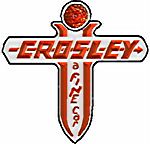Post by Melissa on May 4, 2011 23:35:09 GMT -5
Getting Started:
Q: What is "activation", and why should I activate my account?
A: "Activation" is the process whereby ProBoards verifies that the e-mail address in your profile is really you. A message is sent to that address with an activation key, which you must in turn give back to ProBoards to prove that you own that e-mail address. There are two benefits to activating your account:
(1) You will receive group messages sent out by the moderators (which, although rare, are likely important), and
(2) You can receive topic notifications.
You will need to re-activate your account whenever you change the e-mail address in your Profile.
---------------------------------------------------------------------------------------------
Q: Why haven't I received the e-mail containing my activation key?[/color]
A: It is almost certainly because, at some point on its way to you, it was (incorrectly) determined to be spam. For example, if you download you e-mail onto your computer, the mail reader you use may have decided it was spam. You may want to check whatever folder you direct your spam into, or, if you automatically delete spam, you may want to temporarily change that setting, and re-request an activation code.
If your read your e-mail on-line, many of those services have built-in "spam-blockers" that may be preventing the message from reaching you, or are diverting it into a special spam folder. If you use Hotmail, check your junkmail bin. AOL has "advanced spam blockers" that may make it impossible for ProBoards to contact you. (If you are using a pre-9.0 version of AOL, your spam folder is hidden, but you can view it by going to AOL keyword "Spam", setting preferences for your spam folder, then going to AOL keyword "Spam Folder".)
If none of these suggestions work, the last resort is to try a different e-mail service. Generally, Google and Yahoo appear to have the fewest problems in this regard.
The message you are looking for will be sent by "Crosley-Cars".
----------------------------------------------------------------------------------------------
Q: Why doesn't my activation key work?
A: If you requested an activation key more than once, each time a new key is generated it voids the previous one. Make certain you are using the key in the e-mail generated by your most recent request.
Also, to avoid typing errors, it is best to "copy and paste" the key from the e-mail into your browser.
----------------------------------------------------------------------------------------------
Q: How do I include an image in my post?
A: If you want to include a picture in a post here, you need to have it saved (or "hosted") on-line. ProBoards does not provide such hosting - you will need to set that up on another site. There are many sites that provide free image hosting - Photobucket is a popular choice. It's very easy, and you can get a free account. Once you sign-up and login, select the browse button and find the photo you want to upload from your computer. Then select submit and the photo is uploaded to Photobucket.
Under the image are four boxes. The first one is for e-mail and IM. The second one is the url, the third is html code and the last one is bb code (says IMG to the left of the box). BB code is what Proboards (e.g., Crosley-Cars) needs. The easiest way is to just copy the info from that fourth box on the Photobucket page and paste it into your message. Your picture will then be inserted.
An alternate way is to copy the url, then paste it in between image tags in your message. On the page where you write your message to post on ProBoards, under the Subject and above the Smilies is an Add Tags box. The image tag button is the fourth one from the left on the second row - it looks like a framed picture. When you select it, you get tags like this inserted into your post, but without the spaces: [ img ] [ /img ]
If you don't care for Photobucket, Flikr is another good hosting site.
Try to keep each photo to less than 40k in size. People who login via a telephone modem have a very hard time downloading pages with multiple photos or pages with large photos.
~~~You may also "Attach" a picture by using the Attachment feature which is located right underneath the Subject line in the thread. This feature allows use a photo you already have a file in your computer. Just make sure it is sized down small enough or it won't work. The maximum size is 1,024.0 KB.
----------------------------------------------------------------------------------------------
Q: How do I include a link in my post?
A: The "Insert Hyperlink" button (the one with a globe on it) gives you a pair of "url" tags. You have two options for how to specify a URL:
----------------------------------------------------------------------------------------------
Q: How do I include a link to another post in my post?
A: At the bottom of every post is a link labelled "link to post" - it's a URL for that specific post. It's not there to be clicked on - it's there to be copied. If you want to include a link to that post in a post you are creating, just right-click, select "Copy Shortcut" (or whatever your browser calls it), then you've got a handy URL you can paste into another post (or in e-mail to another member). From the "Post Reply" page, select the "Insert Hyperlink" button in the "Add Tags" section, then paste the URL between the "url" tags that appear in the message text.
----------------------------------------------------------------------------------------------
Q: How do I change the size of the text?
A: You can increase or decrease the size of all the text in your browser window. The specifics depend on your hardware and your browser. For example, if your mouse has a wheel, hold down the CTRL key and scroll the wheel. In most browsers, the option is located inside the View menu.
----------------------------------------------------------------------------------------------
Q: How do I read a thread starting with the new posts?
A:In the main page for each board, threads with new posts include a "new" icon. If you select the title of the thread, you'll start at the beginning of the thread. If you select the "new" icon, you'll start with the first new (to you) post.
However, ProBoards often scrolls down to that first new post before it loads all the images in the thread. If large images "above" that first new post load after it has scrolled down to that post, the images will "push" that post down, perhaps out of sight.
----------------------------------------------------------------------------------------------
Q: Why do boards still show unread messages after I've just read them?
A:This is probably because you used the "Back" button to return to the main page. If you select "Refresh", your browser will display the latest status. Or you can use the navigation links near the top of the page.
----------------------------------------------------------------------------------------------
Q: Why are some words in my posts and PMs automatically changed?
A: ProBoards has a censored words list, which automatically changes possibly offensive words to something less offensive. Because it only examines the text, rather than the context, it can make substitutions that appear silly, such as changing "p u s s y c a t" to "girl thingycat".
----------------------------------------------------------------------------------------------
Q: How do I change the Subject of an existing thread?
A: When viewing the thread, select "modify" on the upper right of the first post. Change the Subject text, then select "Modify Post". Note that this can be done only by the member who created the initial post, and the moderators. Also, if the first post in the thread was deleted, then the subject can never be changed.
----------------------------------------------------------------------------------------------
Q: How do I move a thread to a different board?
A: Only Moderators can move threads, and if we see a thread that clearly is better suited to another board, we'll move it. But if you want make certain that a specific thread is moved, either send a PM to "Melissa", ask one of us directly, or wait until we notice it.
----------------------------------------------------------------------------------------------
Q: Why doesn't voting in a poll mark that thread as having new content?
A: Unlike some message boards, the only way a thread gets tagged as having new content is if a new reply is posted. Thus replying in the poll's thread marks it as updated, but merely casting a vote in the poll does not.
----------------------------------------------------------------------------------------------
Q: What is an avatar and how do I create one?
A: An avatar is a small image that in some way identifies you - it appears next to your posts and in your profile. Many people use photographs of themselves, but you can use any image, so long as it's tasteful and not copyright-protected. If you specify an avatar that violates a copyright, it will be deleted.
To add an avatar:
1. Select "Profile" (at top of page).
2. Select "Modify Profile".
3. Scroll to the Personal Information section.
4. In the box for Avatar URL, you can link to an image on your webspace on another website. Do not hotlink to another site without permission from the site's owner.
5. Scroll to the bottom of the page and select "Modify Profile".
You can also choose from the avatars that proboards provides.
----------------------------------------------------------------------------------------------
Q: What is a signature and how do I create one?
A: A signature (or "sig") is a tag line that is automatically added below all your posts. Some people like to add a weatherbar (See thread below). Some people like to use their name, a favorite quote, a SMALL picture, etc.
To add a signature:
1. Select "Profile" (at top of page).
2. Select "Modify Profile".
3. Scroll to the Personal Information section.
4. In the Signature box, you can add your name, a quotation, or whatever else you would like to use for your sig. (There is a limit of 400 characters.)
5. Scroll to the bottom of the page and select "Modify Profile".
----------------------------------------------------------------------------------------------
Q: How do I use standard e-mail?
A: Your profile allows you to specify your e-mail address. You can choose to hide this address or allow other users to see it, but regardless, other members will be able to easily send you e-mail. Even if you choose to send e-mail to another member, select the envelope icon in their posts or in their profile.
----------------------------------------------------------------------------------------------
Q: How do I use the Private Messaging system?
A:The Private Messaging system is an e-mail system built into ProBoards. The status of your mailbox is shown at the top of the screen - "YOUR ID, you have X messages, Y are new." If you select the "X messages" link, you will see your private mailbox. AND WE DO MEAN PRIVATE! The admin and moderators have NO access to these messages!
To send a message to another member, either select the file icon in their posts or in their profile, or select NEW MESSAGE from inside the messaging system.
----------------------------------------------------------------------------------------------
Q: How can I read messages here like I did on the old message board?
A: There's no way to make it exactly the same, but this is probably as close as you can get. To see all the active topics in all of the boards gathered together on one screen, use the "search" function at the top of the main page. (1) Don't specify any text to search for (so it finds all posts). (2) Fill in the "Posted within the last" field with the time range you want. (3) Set "View results as" to "threads (collapsed)". (4) Select the "Search" button. You'll get all the latest discussions on one page. You won't see the individual posts listed like you did on the old board, but the flipside is that when you select one of the topics, you'll see all the posts on a single screen.
----------------------------------------------------------------------------------------------
Q: What is "activation", and why should I activate my account?
A: "Activation" is the process whereby ProBoards verifies that the e-mail address in your profile is really you. A message is sent to that address with an activation key, which you must in turn give back to ProBoards to prove that you own that e-mail address. There are two benefits to activating your account:
(1) You will receive group messages sent out by the moderators (which, although rare, are likely important), and
(2) You can receive topic notifications.
You will need to re-activate your account whenever you change the e-mail address in your Profile.
---------------------------------------------------------------------------------------------
Q: Why haven't I received the e-mail containing my activation key?[/color]
A: It is almost certainly because, at some point on its way to you, it was (incorrectly) determined to be spam. For example, if you download you e-mail onto your computer, the mail reader you use may have decided it was spam. You may want to check whatever folder you direct your spam into, or, if you automatically delete spam, you may want to temporarily change that setting, and re-request an activation code.
If your read your e-mail on-line, many of those services have built-in "spam-blockers" that may be preventing the message from reaching you, or are diverting it into a special spam folder. If you use Hotmail, check your junkmail bin. AOL has "advanced spam blockers" that may make it impossible for ProBoards to contact you. (If you are using a pre-9.0 version of AOL, your spam folder is hidden, but you can view it by going to AOL keyword "Spam", setting preferences for your spam folder, then going to AOL keyword "Spam Folder".)
If none of these suggestions work, the last resort is to try a different e-mail service. Generally, Google and Yahoo appear to have the fewest problems in this regard.
The message you are looking for will be sent by "Crosley-Cars".
----------------------------------------------------------------------------------------------
Q: Why doesn't my activation key work?
A: If you requested an activation key more than once, each time a new key is generated it voids the previous one. Make certain you are using the key in the e-mail generated by your most recent request.
Also, to avoid typing errors, it is best to "copy and paste" the key from the e-mail into your browser.
----------------------------------------------------------------------------------------------
Q: How do I include an image in my post?
A: If you want to include a picture in a post here, you need to have it saved (or "hosted") on-line. ProBoards does not provide such hosting - you will need to set that up on another site. There are many sites that provide free image hosting - Photobucket is a popular choice. It's very easy, and you can get a free account. Once you sign-up and login, select the browse button and find the photo you want to upload from your computer. Then select submit and the photo is uploaded to Photobucket.
Under the image are four boxes. The first one is for e-mail and IM. The second one is the url, the third is html code and the last one is bb code (says IMG to the left of the box). BB code is what Proboards (e.g., Crosley-Cars) needs. The easiest way is to just copy the info from that fourth box on the Photobucket page and paste it into your message. Your picture will then be inserted.
An alternate way is to copy the url, then paste it in between image tags in your message. On the page where you write your message to post on ProBoards, under the Subject and above the Smilies is an Add Tags box. The image tag button is the fourth one from the left on the second row - it looks like a framed picture. When you select it, you get tags like this inserted into your post, but without the spaces: [ img ] [ /img ]
If you don't care for Photobucket, Flikr is another good hosting site.
Try to keep each photo to less than 40k in size. People who login via a telephone modem have a very hard time downloading pages with multiple photos or pages with large photos.
~~~You may also "Attach" a picture by using the Attachment feature which is located right underneath the Subject line in the thread. This feature allows use a photo you already have a file in your computer. Just make sure it is sized down small enough or it won't work. The maximum size is 1,024.0 KB.
----------------------------------------------------------------------------------------------
Q: How do I include a link in my post?
A: The "Insert Hyperlink" button (the one with a globe on it) gives you a pair of "url" tags. You have two options for how to specify a URL:
Code:
----------------------------------------------------------------------------------------------
Q: How do I include a link to another post in my post?
A: At the bottom of every post is a link labelled "link to post" - it's a URL for that specific post. It's not there to be clicked on - it's there to be copied. If you want to include a link to that post in a post you are creating, just right-click, select "Copy Shortcut" (or whatever your browser calls it), then you've got a handy URL you can paste into another post (or in e-mail to another member). From the "Post Reply" page, select the "Insert Hyperlink" button in the "Add Tags" section, then paste the URL between the "url" tags that appear in the message text.
----------------------------------------------------------------------------------------------
Q: How do I change the size of the text?
A: You can increase or decrease the size of all the text in your browser window. The specifics depend on your hardware and your browser. For example, if your mouse has a wheel, hold down the CTRL key and scroll the wheel. In most browsers, the option is located inside the View menu.
----------------------------------------------------------------------------------------------
Q: How do I read a thread starting with the new posts?
A:In the main page for each board, threads with new posts include a "new" icon. If you select the title of the thread, you'll start at the beginning of the thread. If you select the "new" icon, you'll start with the first new (to you) post.
However, ProBoards often scrolls down to that first new post before it loads all the images in the thread. If large images "above" that first new post load after it has scrolled down to that post, the images will "push" that post down, perhaps out of sight.
----------------------------------------------------------------------------------------------
Q: Why do boards still show unread messages after I've just read them?
A:This is probably because you used the "Back" button to return to the main page. If you select "Refresh", your browser will display the latest status. Or you can use the navigation links near the top of the page.
----------------------------------------------------------------------------------------------
Q: Why are some words in my posts and PMs automatically changed?
A: ProBoards has a censored words list, which automatically changes possibly offensive words to something less offensive. Because it only examines the text, rather than the context, it can make substitutions that appear silly, such as changing "p u s s y c a t" to "girl thingycat".
----------------------------------------------------------------------------------------------
Q: How do I change the Subject of an existing thread?
A: When viewing the thread, select "modify" on the upper right of the first post. Change the Subject text, then select "Modify Post". Note that this can be done only by the member who created the initial post, and the moderators. Also, if the first post in the thread was deleted, then the subject can never be changed.
----------------------------------------------------------------------------------------------
Q: How do I move a thread to a different board?
A: Only Moderators can move threads, and if we see a thread that clearly is better suited to another board, we'll move it. But if you want make certain that a specific thread is moved, either send a PM to "Melissa", ask one of us directly, or wait until we notice it.
----------------------------------------------------------------------------------------------
Q: Why doesn't voting in a poll mark that thread as having new content?
A: Unlike some message boards, the only way a thread gets tagged as having new content is if a new reply is posted. Thus replying in the poll's thread marks it as updated, but merely casting a vote in the poll does not.
----------------------------------------------------------------------------------------------
Q: What is an avatar and how do I create one?
A: An avatar is a small image that in some way identifies you - it appears next to your posts and in your profile. Many people use photographs of themselves, but you can use any image, so long as it's tasteful and not copyright-protected. If you specify an avatar that violates a copyright, it will be deleted.
To add an avatar:
1. Select "Profile" (at top of page).
2. Select "Modify Profile".
3. Scroll to the Personal Information section.
4. In the box for Avatar URL, you can link to an image on your webspace on another website. Do not hotlink to another site without permission from the site's owner.
5. Scroll to the bottom of the page and select "Modify Profile".
You can also choose from the avatars that proboards provides.
----------------------------------------------------------------------------------------------
Q: What is a signature and how do I create one?
A: A signature (or "sig") is a tag line that is automatically added below all your posts. Some people like to add a weatherbar (See thread below). Some people like to use their name, a favorite quote, a SMALL picture, etc.
To add a signature:
1. Select "Profile" (at top of page).
2. Select "Modify Profile".
3. Scroll to the Personal Information section.
4. In the Signature box, you can add your name, a quotation, or whatever else you would like to use for your sig. (There is a limit of 400 characters.)
5. Scroll to the bottom of the page and select "Modify Profile".
----------------------------------------------------------------------------------------------
Q: How do I use standard e-mail?
A: Your profile allows you to specify your e-mail address. You can choose to hide this address or allow other users to see it, but regardless, other members will be able to easily send you e-mail. Even if you choose to send e-mail to another member, select the envelope icon in their posts or in their profile.
----------------------------------------------------------------------------------------------
Q: How do I use the Private Messaging system?
A:The Private Messaging system is an e-mail system built into ProBoards. The status of your mailbox is shown at the top of the screen - "YOUR ID, you have X messages, Y are new." If you select the "X messages" link, you will see your private mailbox. AND WE DO MEAN PRIVATE! The admin and moderators have NO access to these messages!
To send a message to another member, either select the file icon in their posts or in their profile, or select NEW MESSAGE from inside the messaging system.
----------------------------------------------------------------------------------------------
Q: How can I read messages here like I did on the old message board?
A: There's no way to make it exactly the same, but this is probably as close as you can get. To see all the active topics in all of the boards gathered together on one screen, use the "search" function at the top of the main page. (1) Don't specify any text to search for (so it finds all posts). (2) Fill in the "Posted within the last" field with the time range you want. (3) Set "View results as" to "threads (collapsed)". (4) Select the "Search" button. You'll get all the latest discussions on one page. You won't see the individual posts listed like you did on the old board, but the flipside is that when you select one of the topics, you'll see all the posts on a single screen.
----------------------------------------------------------------------------------------------